Elgato has long offered intuitive, studio-quality lighting to help Twitch streamers and YouTubers look as professional as possible on camera. But considering the company’s Key Lights can run upwards of $200, what do you do if you want something smaller and cheaper for recording on the road or simply looking better on video calls? That’s where the $99.99 Key Light Mini comes in.
The Key Light Mini is a compact, fully wireless box light that attaches to any tripod, camera or magnetic surface for instant, bright illumination. And like the rest of the Key Light family, there are a number of ways to control it.
But with no included tripod or mount — and some serious competition from Logitech’s $59.99 Litra Glow — is the Key Light Mini the right fit for your home office or streaming space? I spent a week with Elgato’s portable, powerful new light to find out.
The who, what and how
Who it’s for: The Key Light Mini is ideal for content creators or home office workers who want a compact, wireless and high-quality light to help them look true-to-life on camera.
What you need to know: The Key Light Mini is a portable, wireless 6-inch box light that can attach to most tripod mounts as well as magnetic surfaces. You can control it using an app for your PC or phone, or via Elgato’s Stream Deck. The light can last around 4 hours on battery power, or you can keep it wired via USB-C. The Key Light Mini doesn’t come with a stand in the box, so you’ll have to provide your own.
How it compares: The Key Light Mini’s closest competitor is Logitech’s Litra Glow, which is significantly cheaper, and unlike the Key Light, comes with its own mount for attaching to your monitor. However, the Key Light Mini has the advantage of being wireless and casting a wider amount of light. And while the $99.99 Key Light Mini isn’t cheap, it’s also the most affordable member of the Key Light family compared to the $199.99 Key Light and $129.99 Key Light Air.


The Elgato Key Light Mini is a small, somewhat hefty 6-inch rectangle that will illuminate your face from wherever you set it up. This battery-powered light is fully wireless and can even attach to magnetic surfaces, giving it a big advantage over rivals like the Logitech Litra Glow and most cheap ring lights. However, unlike those lighting options, the Key Light Mini doesn’t come with any kind of stand or mount, meaning you’ll have to provide your own means of keeping it propped up.
The good news is that the Key Light Mini features a traditional quarter-inch mounting connection for attaching to most stands and cameras, and I had no problem affixing it to my tripod. And thanks to its built-in magnets, I was also able to stick it to my whiteboard for some easy wall lighting. However, those who don’t have access to the right stand or surface will have to buy one of the two to use the Key Light Mini optimally, which adds some hidden extra cost to Elgato’s otherwise versatile light.
The Key Light Mini features a dial for adjusting the brightness, a power button and USB-C connection for charging. I found the light’s side-facing brightness dial intuitive and easy to reach when it was mounted above my monitor, especially compared to the more obscured, rear-facing controls on the Litra Glow. Better yet, there are a number of handy ways to control the Key Light Mini without ever having to touch it.


Once you have the Key Light Mini properly configured with your Wi-Fi network, you can control it using Elgato’s Control Center app for both iOS and Android devices as well as Mac and Windows computers. Here, you can power the light on and off, as well as set brightness and color temperature levels. The app is fairly bare-bones — there aren’t multiple built-in lighting profiles like there are in Logitech’s G Hub software — but I appreciated the ability to control the light with a few quick taps on my smartphone.
However, like most Elgato gadgets, the Key Light Mini is best used in tandem with one of the company’s customizable Stream Deck keypads (or via the paid Stream Deck Mobile app). You can assign controls such as power and brightness/temperature adjustment to any of the Stream Deck’s buttons, which is ideal for making on-the-fly adjustments during a broadcast without having to click out of your game and open a separate app. I especially loved using the Key Light Mini in conjunction with Elgato’s new Stream Deck Pedal, which let me power on and tweak the light with a quick foot tap — keeping my hands free for working and gaming.


Bold lighting quality and okay battery life
Firing up Elgato’s miniature light immediately made me look brighter and more true-to-life than I normally do when I sit in front of a webcam. The colors of my eyes, skin and clothing were all more vibrant and accurate while using the Key Light Mini, and the finer details of my scruffy beard were much clearer. Elgato’s light also held up well against the Logitech Litra Glow during selfies and Twitch streams, though each light showed some unique strengths and weaknesses in different scenarios.


To compare these two tiny lights, I took a series of photos on a Logitech C920 camera in both natural and low light, cycling between each light’s default, warm and cool color temperatures at 50% brightness. Elgato’s light excelled in certain situations, making me look more accurate and detailed in natural light when the color temperature was neutral or cool. But in many other scenarios, the Key Light Mini had a tendency to make me look fairly blown out at half brightness compared to the Litra Glow’s more-even lighting.
The Key Light Mini has a higher maximum brightness than the Litra Glow at 800 versus 250 lumens, which explains why I found it to be brighter and harsher than Logitech’s light. If you’re lighting yourself from a distance and need especially prominent light, the Key Light Mini will likely do a better job in your setup. But when I mounted both lights atop my monitor and sat in front of them for extended periods of time, I found the Litra Glow to be easier on my eyes for up-close use in a smaller setup.


In terms of battery life, the Key Light Mini tapped out after about three and a half hours of continuous use at varying brightness levels. That’s slightly under Elgato’s rating of four hours, but is still plenty of juice to get you through a video call, a YouTube recording or a few hours of Twitch streaming. And if you’d rather not worry about battery life, you can always keep the Key Light Mini plugged in via the included USB-C cable. Just note that there’s no power brick in the box, so you’ll have to provide your own or plug in via your PC.
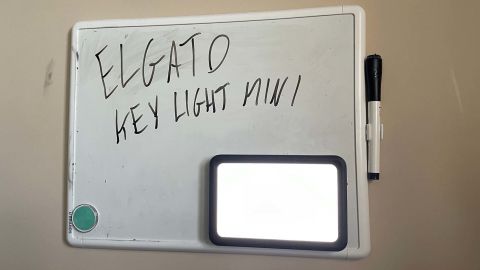
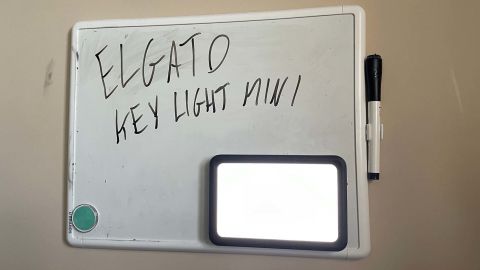
There’s a lot to like about the Key Light Mini. It gets plenty bright, is easy to affix to any tripod or magnetic surface and offers intuitive app-based controls. And it really comes to life if you have an Elgato Stream Deck handy for adjusting brightness and temperature on the fly.
There’s a bit of DIY involved here, as you’ll need to provide your own tripod, mount or surface in order to use Key Light Mini to its full potential. The $59 Logitech Litra Glow is a more affordable and all-in-one solution, as you’ll get an included monitor mount as well as some great control options for folks with Logitech G keyboards.
However, if you’re in the market and willing to pay up for a brighter light — one that you’ll have the freedom to set up wirelessly — the Key Light Mini delivers plenty for the price.




More News
How to Fix Carbon Offsets
Democrats Adopt Nomination Plan to Allow Biden on the Ohio Ballot
Man Who Invaded Nancy Pelosi’s Home Apologizes for Attacking Her Husband