I’ve openly talked about the fact that I lose my wallet on a daily basis. Sometimes multiple times in the same day. Mostly at home, or in my car, and, thankfully, only once in public. I’ve tried all sorts of tracking tools and gadgets over the years, from Tile to Apple’s AirTags and now Chipolo’s Card Spot to help me find it when it goes missing yet again.
The $35 Chipolo Card Spot gets a lot of things right and will surely make it easy to find your wallet the next time you leave it behind; even if it’s in your own home. Here are my thoughts on the Card Spot after using it for the last few weeks.
What we loved about it
Apple’s Find My app has been an invaluable tool since its early days when it launched as Find My iPhone more than a decade ago. It became even more important with the release of Apple’s AirTags. The tiny, battery powered gadgets connect to the Find My network, allowing you to track down anything you can attach the tag to.
Apple even released its own MagSafe Wallet with Find My support. And even though I bought one the instant it was available, I was disappointed in the fact that I only receive an alert with an address for wherever the wallet is detached from my iPhone.
Unlike other Find My-enabled devices, such as the Chipolo One Spot or Apple’s AirTags that you can mark as lost and get automatic alerts for, Apple’s MagSafe Wallet has no way of connecting to nearby Apple devices to update its current location. Additionally, the MagSafe Wallet lacks a speaker that you can trigger to help in finding a misplaced wallet. It’s for those reasons I was excited to test the Chipolo Card Spot.
Setup is easy peasy
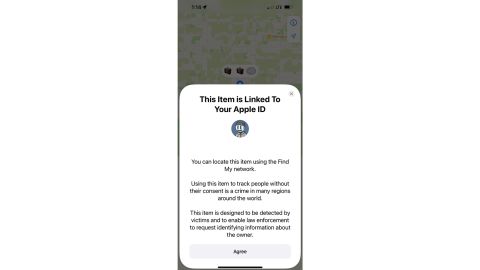
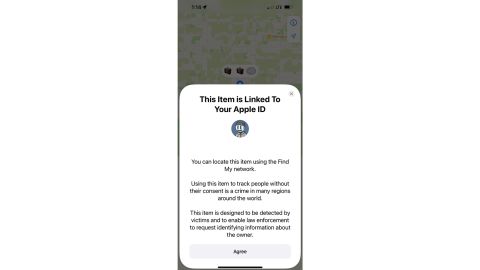
Anyone who has set up an AirTag or connected a Bluetooth device to your iPhone will feel right at home with the Card Spot. After unboxing the card, you’ll need to open the Find My app on your iPhone, go to the Items tab, tap on the “+” sign and select add other item. Your iPhone will begin looking for any nearby Find My devices in setup mode. On the card itself, you’ll press the small button on the front of the card to wake it.
Once your iPhone sees the card, you’ll select it, give it a name and add it to your Apple ID account. With the Card Spot added to your Find My app, you’re ready to put it in your wallet and forget all about it — until you absolutely need it. Which, for me, happens all too often.
Anonymous crowd-sourced tracking — plus a speaker
What makes Apple’s Find My network so powerful, and yet at the same time private, is the fact that every Apple device with current software can detect and alert the owner of any lost devices. And it’s all done securely and privately, using Bluetooth and randomly generated and frequently changed device identifiers.
For instance, if you forget your wallet at the cashier stand of your local grocery store but don’t realize it until you get home, you can open the Find My app and view your Card Spot’s last known location, and then mark the Card Spot (and the wallet it’s inside) as lost.
Once it’s marked as lost, the next time a nearby iPhone, Apple Watch, iPad or Mac is nearby and privately connects to the Card Spot, you’ll receive a push alert on your iPhone letting you know its exact location.
With over a billion different Apple devices in use, it doesn’t take long for a lost device to be found. And then, once you get close to where you left it, you can force the Card Spot’s built-in speaker to play a sound — something you won’t get on Apple’s MagSafe Wallet.
Chipolo claims the Card Spot’s battery lasts up to two years. Once it runs out, you’ll need to replace the card as there’s no way to change the battery. The company, however, does offer a 50% off discount code that you’ll receive two years after registering the card on this site.
What we didn’t like about it
The lack of precision locating
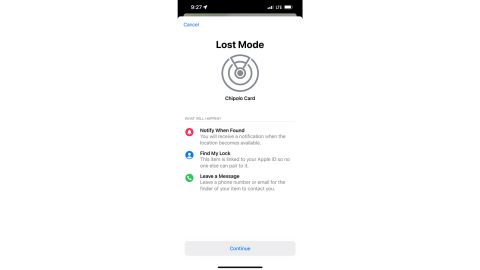
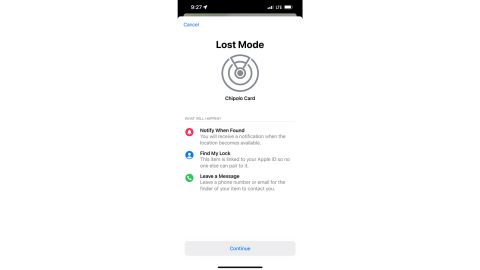
One feature the AirTags have over the Card Spot is the ability to precisely locate the AirTag via the Precision Finding feature available to those with an iPhone 11 or newer. When you’re within range, your iPhone will tell you how close you are, and which direction to move to locate the tag, and is accurate within just a few inches.
The Card Spot doesn’t have that capability. Instead, you’ll need to rely on the speaker and hope that it’s not muffled in your wallet or bag. I imagine, though, that adding any extra connectivity features would have increased the thickness of the card while also reducing battery life.
It’s a little thicker than a credit card


The Card Spot is 2.4 millimeters thick, or 0.09 inches. That’s three times thicker than the average credit card at 0.03 inches. The added thickness isn’t all that surprising; Chipolo has to fit the battery, speaker and the rest of the electronic components somewhere. It’s equal parts unfortunate and impressive.
As someone who uses a thin wallet with enough space for a few cards, the added thickness means I have to either switch to a more traditional wallet or leave some cards behind.
The Chipolo Card Spot is less expensive than Apple’s own MagSafe Wallet that works with the Find My network, and has extra features that the wallet desperately needs. It will fit in a more traditional wallet, but for anyone who uses a slim wallet, you’re going to have to decide which card(s) to leave behind if you buy the Card Spot.
Bottom line
If you’re an iPhone user looking for an item tracker that’s more wallet-friendly than the AirTags, the Chipolo Card Spot is a no-brainer. It’ll fit easily into most wallets, works with Apple’s Find My app to let you track down your wallet in the event you lose it, and has a handy speaker for locating your lost wallet by sound. Those looking for a more all-purpose item tracker should go with an AirTag, while folks seeking an Android friendly wallet-tracker should get the Tile Slim.
How it compares to other item trackers we tested
| Size | 3.35 x 2.11 x 0.09 inches | 1.26 x 1.26 x 0.31 inches | 4.54 x 3.24 x 0.59 inches | 3.36 x 2.1 x 0.09 inches |
|---|---|---|---|---|
| Battery | 2 years | 1 years | N/A | 3 years |
| Replaceable Battery | No | Yes | N/A | N/A |
| Compatibility | iOS | iOS | iOS | iOS/Android |
| Apple Find My Compatibility | Yes | Yes | Yes | No |
| Precision Finding | No | Yes | No | No |
| Speaker | Yes | Yes | No | Yes |
| Price |
$35 |
$29 |
$59.99 |
$29.99 |





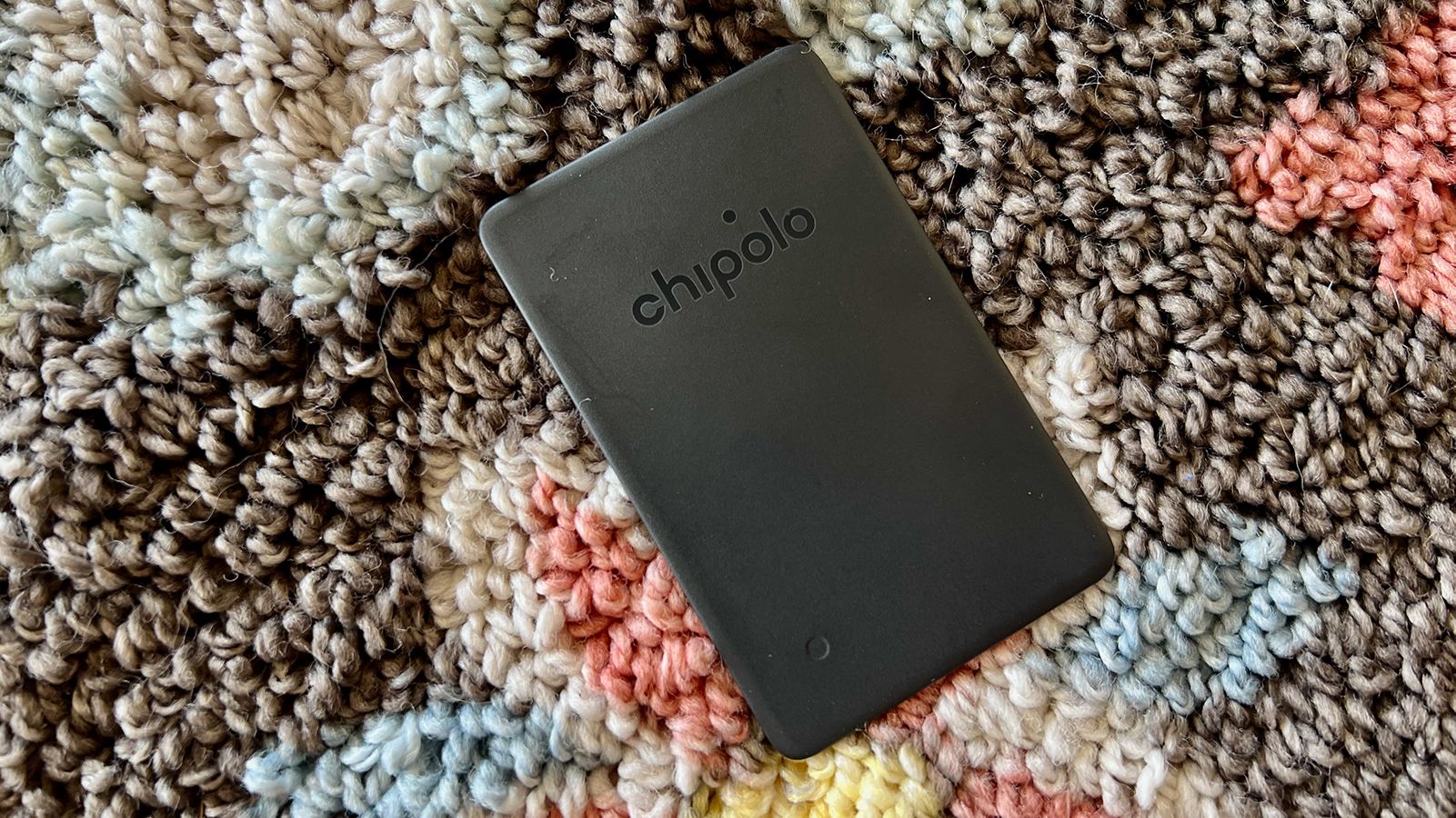



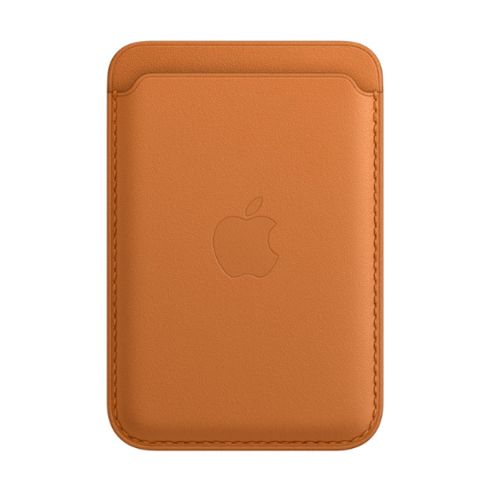

More News
Street Wars: Have E-Bikes Made New York City a ‘Nightmare’?
Rivers of Lava on Venus Reveal a More Volcanically Active Planet
Can Trump Really Slam the Brakes on Electric Vehicles?