The latest entry in the video doorbell space is Belkin’s $249 Wemo Smart Video Doorbell. And unlike competing video doorbells from Ring or Arlo, this one is designed specifically for Apple HomeKit, the iPhone maker’s smart home platform – meaning all your recorded video is linked to and stored in your iCloud account.
Though going this route means users are locked into using an iPhone, for those who have no intention of leaving Apple’s walled garden, there’s plenty to like about the Wemo Smart Video Doorbell. In fact, we’d go so far to say that it’s the best HomeKit video doorbell money can buy right now.
The best Apple HomeKit doorbell
If you’re looking for a HomeKit video doorbell, your options are limited. But after testing both Logitech’s and Wemo’s HomeKit video doorbells, we’re recommending the Wemo Smart Video Doorbell.
The who, what and how:
Who this is for: Belkin’s Wemo Smart Video Doorbell is for anyone looking to add a layer of security to their front door through a video doorbell and willing to do so using Apple’s HomeKit platform.
What you need to know: The Wemo Smart Video Doorbell only works with Apple HomeKit, so if you or anyone else in your home has an Android phone, they’re out of luck. You’ll also need to sign up for an iCloud+ subscription in order to take advantage of HomeKit Secure Video offering to securely store any recorded videos.
How it compares: There isn’t a whole lot of competition when it comes to HomeKit video doorbells. Though the $199 Logitech Circle View Doorbell and the $249 Wemo Smart Video Doorbell both work with Apple’s platform and have identical software features, the biggest differences between the two come down to a 5-megapixel camera, color night vision and a 160-degree field of view for the Logitech, or a 4-megapixel camera, infrared night vision and 178-degree field of view for the Wemo. That means you can see more when viewing a live feed from the Wemo, but the picture quality isn’t as clear as the Logitech. Our current top pick for best video doorbell is the Ring Video Doorbell Pro 2, which has a more robust motion detection feature, and it works with Google Home and Amazon Alexa smart home platforms.


Installing the Wemo Smart Video Doorbell doesn’t take a lot of time, but you’ll need to be comfortable with basic electrical wiring in order to connect it to power. If you’re not sure about the process, Belkin provides step-by-step instructions that are easy to understand and follow. But if you don’t want to tackle the installation on your own, Belkin offers professional installation via OnTech for $99. And in terms of a doorbell chime, you have two options: with or without a chime. If you have an existing mechanical chime already wired and installed in your home, you’ll need to connect a small adapter that’s included during the installation process.
We followed the instructions that came with the Wemo Smart Video Doorbell to replace the Logitech Circle View Doorbell near our front door and were set up in about 10 minutes. The longest part was the removal of the old doorbell and its chime connection.
Included in the box is everything you need for the installation, save for an electric drill to speed up the process. There’s even an angled mounting plate so you can make sure the camera is pointed exactly where you need it to be.
Once we turned the power back on to the doorbell, we used the Home app to connect it to our home’s Wi-Fi network, assign it to a room in our HomeKit setup, and customize our recording and alert options. Like we said, easy peasy.
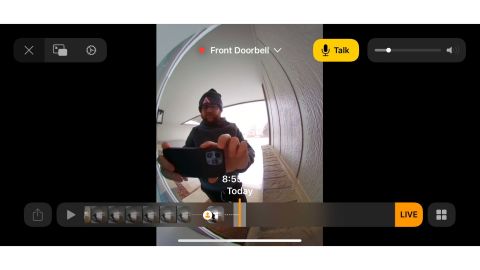
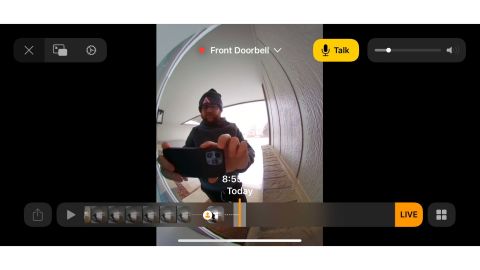
When it comes to video quality, the Wemo doorbell isn’t as clear or crisp as the Logitech Circle View doorbell. However, we didn’t see a big enough difference to take issue. In fact, we prefer the Wemo when it comes to overall picture because of the wider field of view, which allows us to see more in the shot.
You’re getting a total field of view of 178-degrees paired with a 4-megapixel camera capturing HDR video. In low-lighting, the doorbell switches to infrared night vision to ensure you’ll still be able to see who or what is at your door.
Compared with the 160-degree field of view of the Logitech Homekit doorbell, the Wemo’s exact field of view measurements are 178-degrees high by 140-degrees wide. This added visibility can mean you’ll be able to see a package left directly in front of your door, where it may be hidden below the doorbell with the Logitech as well as seeing more on either side.
Below are two screenshots. The one on the left was taken from Logitech’s field of view, while the one on the right is from the Wemo doorbell. Notice how you can see our porchlight and the rest of the patio? That’s the added benefit of the wider field of view.
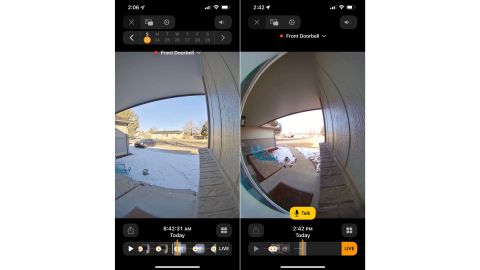
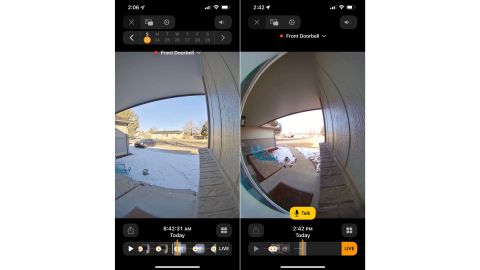
We also want to point out that we’ve been using the Logitech doorbell since its inception and, like other owners on forums like Reddit, have run into issues with the doorbell overheating and going offline for extended periods of time.
A recent firmware update for the Logitech doorbell was rumored to fix all of the disconnection issues but because we updated it during cooler weather, we can’t be sure it won’t overheat again when it gets warmer. So far, we haven’t experienced the same intermittent issues with the Wemo Smart Video Doorbell. Granted, it’s been relatively cool during our time testing the doorbell so if it suffers from any overheating issues we don’t expect those to surface until this spring or summer.
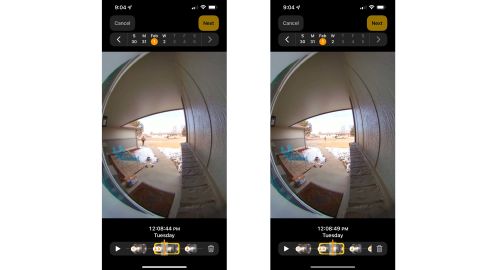
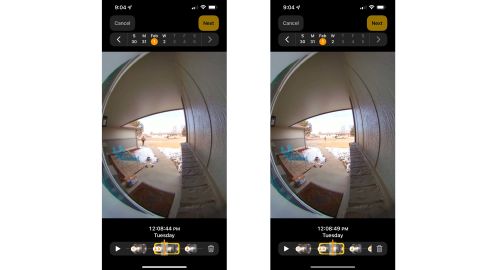
If you’re an Apple fan, you’ll like Belkin’s Wemo Smart Video Doorbell and its reliance on the HomeKit platform. Everything from initial setup to remotely answering your doorbell to reviewing recorded video clips and getting alerts that a package was left on your porch is all managed and achieved through the Home app on your iPhone, iPad or Mac. You can even view and interact with alerts through the Home app on the Apple Watch or Apple TV.
There are several settings and options in the Home app you can comb through and tailor the doorbell is working exactly how you want. For instance, you can set an activity zone for the camera to specifically monitor motion or any of the four different objects it can currently identify (vehicles, people, animals and packages).
The doorbell can also be used to trigger other home automations through the home app. For example, you can use the motion sensor on the doorbell to turn on the porch light or a lamp in your living room. We think it’s pretty handy.
For those with a HomePod or HomePod Mini, you can use the smart speaker as a digital chime for the doorbell. When someone presses the button, you’ll hear a chime on your HomePod followed by a voice alert from Siri. And if you have the facial recognition features enabled, you’ll even hear the name of the person announced if it’s someone that you’ve taken the time to identify in your iPhone’s Photos app.
But perhaps the most appealing part of the Wemo Smart Video Doorbell is the privacy aspect of Apple’s HomeKit Secure Video. All videos recorded by the doorbell are encrypted and stored in your iCloud account, which means only your account (and anyone you’ve allowed to access your HomeKit Home) can view the videos. That means not even Apple has access. With Ring or Nest doorbells, those videos are uploaded and stored on Ring’s (well, really, Amazon) or Nest’s servers. This is especially helpful to anyone uncomfortable with Amazon or Google having access to video clips recorded in and around their home, though both companies encrypt the video.
The catch is that you’ll need to sign up for iCloud+, Apple’s monthly subscription service to get access to the secure video. That starts at $0.99 a month for 50GB of iCloud Drive storage and goes up to $9.99 for 2TB of storage. But, though you’ll have to pay extra to get the storage, any videos recorded by the doorbell or, for that matter, any HomeKit Secure Video camera, do not count against your storage allotment.
Another catch is that you’ll need to have an iPad, Apple TV or HomePod set up in your home to act as a HomeKit hub.


If you’re looking for a HomeKit video doorbell, your options are limited. But after testing both Logitech’s and Wemo’s HomeKit video doorbells, we’re recommending the Wemo Smart Video Doorbell. Not only do you get peace of mind from having a video doorbell, but you get a device that works directly with the rest of your HomeKit compatible devices.
If you’re not sold on locking yourself into a device that forces you to use the Apple ecosystem, Ring’s Video Doorbell Pro 2 is currently our top overall pick due to its ease of use, reliability and advanced motion detection features – all of which make it a clear winner.




More News
Senate Democrats Open Inquiry Into Trump’s $1 Billion Request of Oil Industry
I.C.C. Prosecutor Requests Warrants for Israeli and Hamas Leaders
Amtrak and N.J. Transit Service Resumes After Rush-Hour Meltdown